Don’t have a PayPal account or prefer to pay by debit or credit card?
No problem. Once you click the Buy Now button look for the Pay with a debit or credit card area. When you click there the screen will change allowing you to enter your card number and personal information. See examples below so you know what to expect.
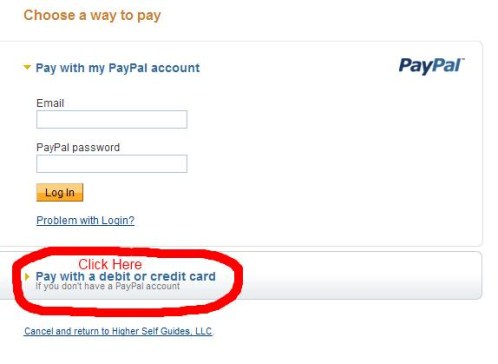
When you click on the area circled in red above. The following screen appears. You can then fill it out with your card number and personal information.
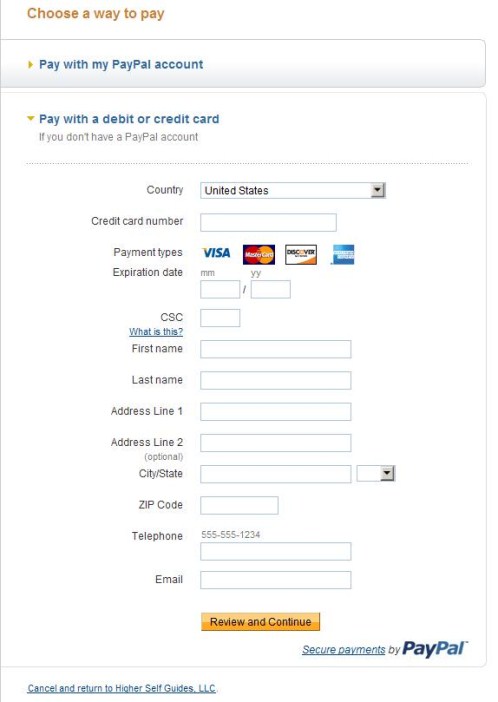
Don’t see either of the above option? Unfortunately, PayPal does not allow credit cards in 100% of cases. Sometimes it’s because of your location. Other times it’s because you’ve got a browser cookie that indicates you already have a PayPal account. To get around this you might try clearing your cookies or switching to a different browser, such as from Internet Explorer to Firefox.
If that doesn’t work, please contact us and we’ll help you to make other payment arrangements.
